The lease runs out on over 300 devices at my school next year which means we are currently shopping for replacements. We currently have an HP stream on loan from Cyclone computers to see if it would suit our requirements. The HP stream is a windows 8 alternative to the chromebook in terms of price point and specs and so far most staff and students have responded favourably to the device.
Battery life and running
The HP stream has weighed in favourably in this aspect, lasting 2 days (approx 8-9 hours) of fairly consistent use at a moderate level before going flat. The screen brightness has multiple settings to help control/prolong the battery life.
The machine didn’t get hot on your lap and was very quiet, there is no fan so very little noise.
With multiple apps running it was a little slower, but not to the point of frustration for most users.
Connectivity and storage
Wasn’t an issue. Connected straight onto the school network and to a staff members home network too. It does have the annoying feature that the proxy setting isn’t stuck to the wireless network so you need to turn the proxy on and off, but as staff and students do that now it isn’t a big issue.
Connecting to a screen might be more challenging however. There is an HDMI cable though. As a windows 8.1 device it ‘should’ just connect to a screen beam, but it didn’t. There is no midi card, and the boxes to sort miracast were ‘greyed over’, so we will need to double check this with Cyclone.
The device will need to connect well however as there is very little hard storage, so most work will be cloud based. This is a wee black cloud for us, as our wifi is unreliable at the best of times. But it is being upgraded next year, so fingers crossed. There are 2 USB ports and a full size SD cards slot, so plenty of potential extra storage, although this might slow the machine down a tad as it isn’t overly grunty.
Screen, keyboard and trackpad
The HP stream looks good. It comes in bright pink or bright blue, has a good solid hinge and has some contrasting colours to snaz it up a bit. The screen is pretty good from straight on, but students looking from the side did find it slightly hard to see. This means it would really only work well for 1:1 or 1:2 at most – it would be difficult for a group to use. The keyboard is really nice, the keys sink deeply, and it is only 1mm smaller than the keyboard on my macbook pro, and bigger than the surface pro. The trackpad is a little bit sticky, but worked well enough and has a definite click in. If this really bothered people, there is enough USB ports to have a plug in mouse.
The biggest issue was the screen ratio. The screen is 11 inches (you can get 13 inch also) but is it quite wide and a little short. It measured ~24.5 cm across and ~14.5cm on height, with a ratio of about ~1.7. In comparison, the surface pro is ~25.5 cm across, and ~17 cm high, so a ratio of ~1.5. The macbook pro is ~1.57 ratio. So the screen is rather short which makes it look a bit smaller than it is.
With an A4 piece of paper for comparison, it is nearly as ‘long’ but not as high, so looks a bit smaller than it actually is.
And a white board pen for scale – all teachers have one of those right 🙂
Student feedback.
Junior students were really positive. They liked that it was light, small, seemed ‘pretty tough’. It played youtube videos pretty well which was important to my year 9’s. Also that they could get it in another colour (both girls and boys weren’t super sold on the pink). They also seemed to care that there was a USB port. My year 9’s tested the camera, and it was suitable for their selfie needs. The year 7’s all wanted one NOW. Staff were considering getting them for their younger children.
My year 10’s were tougher critics. They were concerned about the screen size and we spent some time exploring the pros and cons of screen size. Bigger screens means less battery life and more weight to carry. But a bigger screen would make writing the larger eassys and assignments easier for the senior school. I am thinking rather than getting them to research motors for their end of year topic I should have got them to select a device for the school 🙂
The few seniors I asked (most have already left so they are hard to find) thought it would be handy for research and just general day to day stuff, but they would want a bigger screen for assignments.
So we were agreed that it would make a solid device for the junior school, but would maybe be a bit limited as the students moved into the senior school.
Overall
The HP stream looks good. It is a low cost option that would meet the needs of most of our junior users for internet use/researching. Even many senior students could find it helpful to have with them. It is lightweight, compact, quiet (no need for fans so a really quiet running – and it didn’t get to hot either) and held the battery charge well. If you are considering or need a low cost option to offer to your students, it is definitely worth a look. It have nothing on surface pro, but for the price point it seems to be a good buy.
I also found this review via gizmodo, and this one via CNET helpful if you are considering the HP stream for your school.


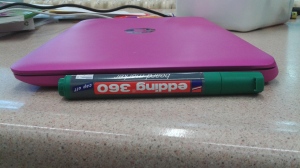
One thought on “Testing the HP stream as a wondows 8 capable portable device”