In preparation for next year when I am having a years leave and doing some contracting, I meet with Anthony from Cyclone who is one of the fabulous humans I will be working with in my various contracting roles. We had a great catch up about many things, including some areas I need to upskill (Like ipads, I have barely ever touched one). One of the tools he showed me was Google Jamboard and it immediately caught my attention because it instantly looked like Microsoft Onenote to me. I am a huge fan of Onenote, and classnotebook and use it often, especially in Microsoft teams over lockdown, and I know how well it can integrate into google classroom also. But having a google based whiteboard collaboration type space is pretty cool, and so I picked Jamboard and a couple of others to have my first plays with. And Jamboard has really impressed so far – especially because
I CAN USE IT TO INK IN CHROME
Holy smokes batman – digital inking in google. Why yes please 🙂
As I often do, I tweeted out about Jamboard, and pretty quickly got some really awesome ideas. Also, because I was looking for it, I have started to notice more people posting about how they are using it. (GiftedTawk is well worth a follow if you are using Jamboard)
So time to have a play myself.
You start of with a very blank canvas, and there are various additions you can make
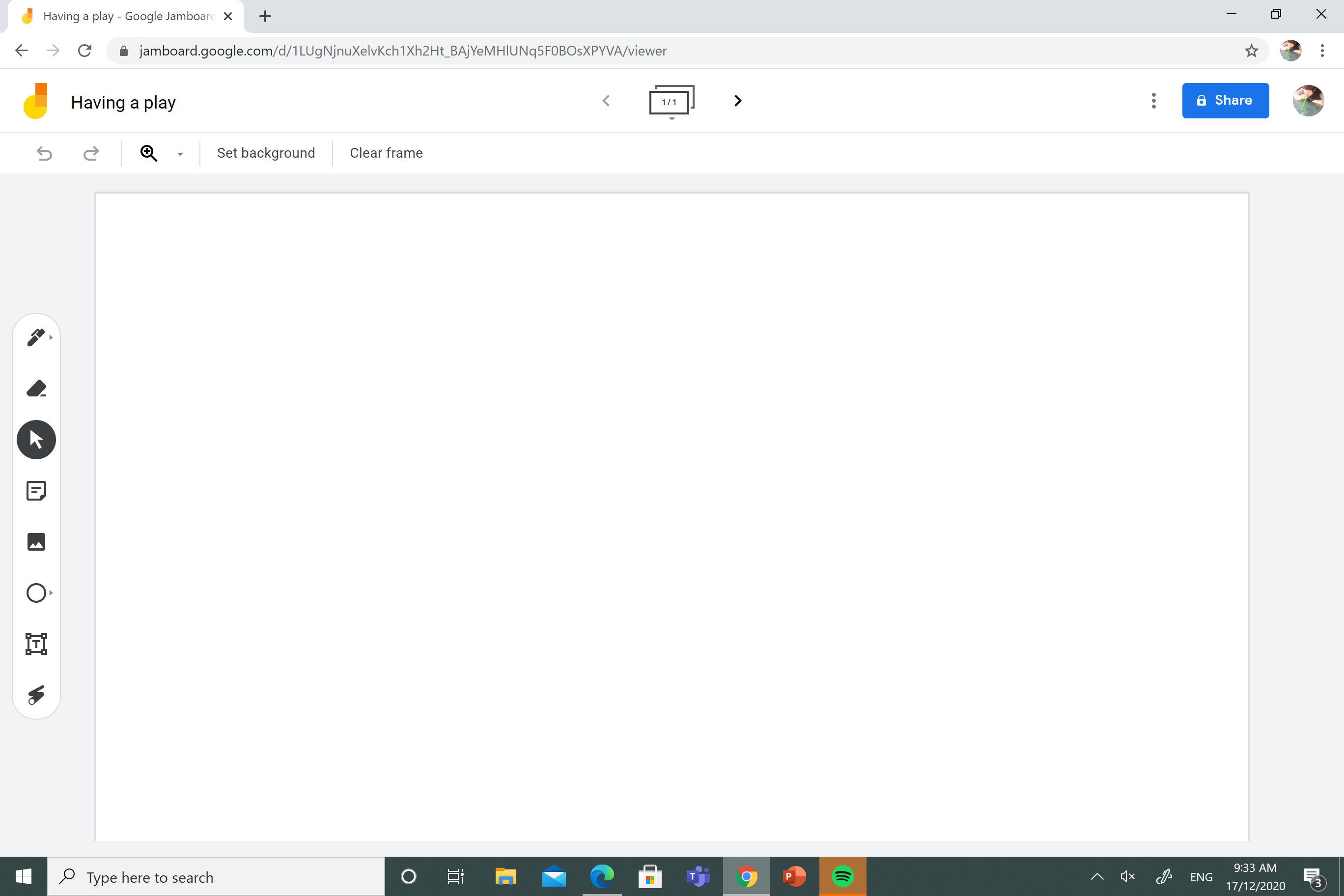


Where I see this being useful for me is as a presentation tool. I often make slides in powerpoint, and then pop them into onenote (The so called ‘Trezi’ I learned from Travis Smith during the MIEE program) – here is a rather messy but real example from lock down where I used the zoom feature within onenote to pop in and out of specific slides, while then also linking the ideas to relevant exam questions.

Jamboard does quite have the same zoom feature, but you can add multiple frames to a space, and easily put a picture of a slide in. And then within a google space I can use the digital inking, and the lazer pointer ( 🙂 ) and present in a way I am more used to.

I am going to look through for some more class based ideas (feel free to flick me me any you might have and thanks already twitter) but I already really like the flexible space and the simplicity of the interface. I can see me using this tool rather a lot in the future.
Have fun
Oohh, I might have to have a play with this as well. Thanks for that!